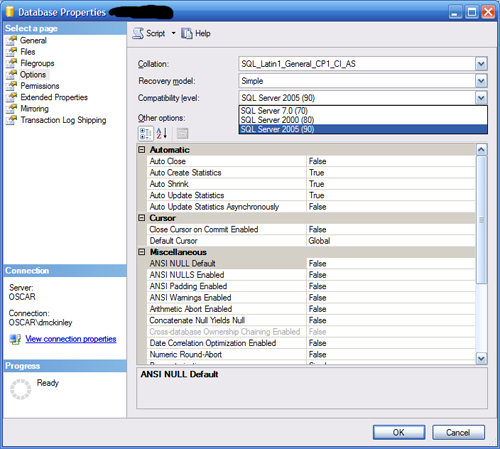SQL Server 2005 Database Diagram PSA
December 23rd, 2005
If you find yourself struggling with the following error message in SQL Server Management Studio 2005:
Database diagram support objects cannot be installed because this database does not have a valid owner. To continue, first use the Files page of the Database Properties dialog box or the ALTER AUTHORIZATION statement to set the database owner to a valid login, then add the database diagram support objects.
And you are sure that the database does in fact have a valid owner, check the “Compatibility Level” on the Options page. Make sure this is set to “SQL Server 2005.”