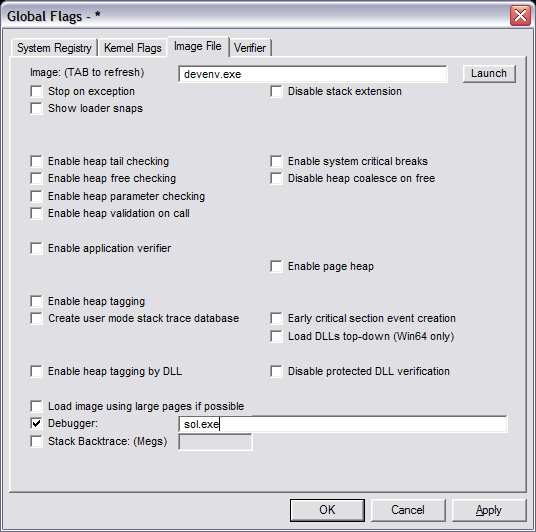Step 1
Open gflags.exe. It comes with the Debugging Tools for Windows.
Step 2
On the Image File tab, enter the name of a popular executable. Suggestions:
- devenv.exe [developers]
- outlook.exe [human resources]
- excel.exe [bankers and finance dweebs]
- iexplore.exe / firefox.exe [catch-all]
Step 3
Press tab to refresh the form. Check “Debugger,” and enter sol.exe in the textbox. Press ok.
Step 4
Bask in the hilarity of your sophisticated prank.